You can realize trend or behavior of data and its variation from data visualizations. In this short article, we’ll discus 12 different types of chart:
-
line
-
fill between
-
stack
-
scatter 2D
-
bar
-
histogram
-
stem
-
step
-
pie
-
scatter 3D
-
surf
-
contour
We write codes in order that avoid overwriting. In precise words, we use data generated from previous lines of codes and alter as it is necessary:
import numpy as np
from matplotlib import pyplot as plt
from os import path
save_dir = '/home/babak/Documents/web site/visualization'
We begin by importing our required packages. Install the packages if you don’t have them. Also “save_dir” is defined as a variable for saving directory. Remaining codes are about providing sample data, showing them, and save the graph. You can avoid saving graphs by removing or commenting one line before “plt.show”, I mean plt.savefig(…).
Line:
# line
x = [0.1*x for x in range(0,100)]
y = np.sin(x)
z = np.sin(y)
plt.plot(x, y, z)
plt.savefig(path.join(save_dir, 'line.png'))
plt.show()
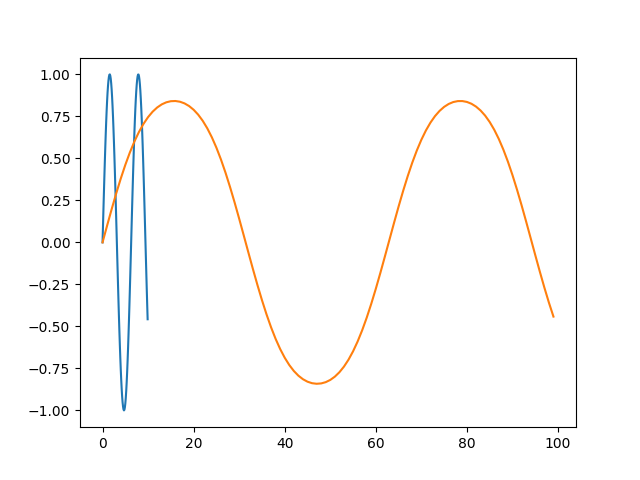
fill between:
# fill between
y1 = [pow(i, 2) for i in x]
y2 = [i*10 for i in x]
plt.fill_between(x, y1, y2, alpha=.5, linewidth=0)
plt.savefig(path.join(save_dir, "fill_between.png"))
plt.show()
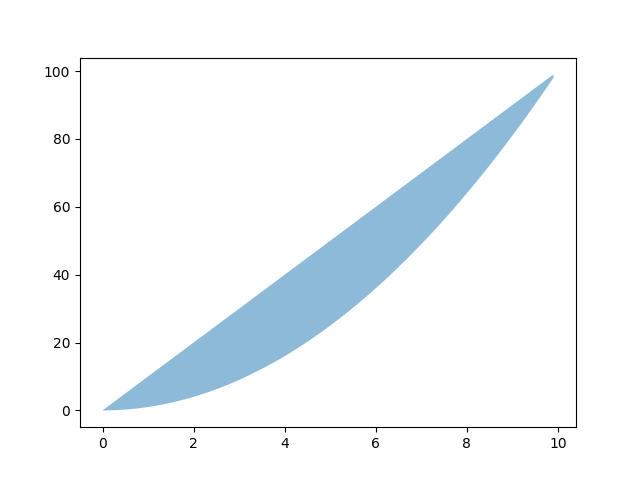
stack:
# stack
y3 = [pow(2, i) for i in x]
y4 = np.vstack([y1, y2, y3])
plt.stackplot(x, y4)
plt.savefig(path.join(save_dir, "stack.png"))
plt.show()

scatter 2d:
# scatter 2D
plt.scatter(x, y)
plt.savefig(path.join(save_dir, "scatter_2d.png"))
plt.show()

bar:
# bar
x = ['1980', '2000', '2020']
y = [10, 20, 30]
plt.bar(x, y)
plt.savefig(path.join(save_dir, "bar.png"))
plt.show()

histogram:
# histogram
x = [1, 2, 3, 1, 3]
plt.hist(x)
plt.savefig(path.join(save_dir, "histogram.png"))
plt.show()

stem:
# stem
x = [1, 2, 3, 4]
y = [2, 3, 2, 10]
plt.stem(x, y)
plt.savefig(path.join(save_dir, "stem.png"))
plt.show()

step:
# step
plt.step(x,y, linewidth=1)
plt.savefig(path.join(save_dir, "step.png"))
plt.show()
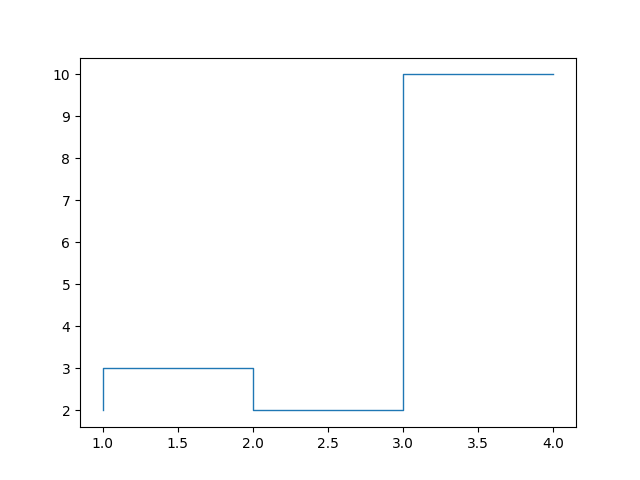
pie:
# pie
labels = ['Africa', 'Europe', 'Asia', 'America']
plt.pie(x, labels=labels)
plt.savefig(path.join(save_dir, "pie.png"))
plt.show()

scatter 3D:
# scatter 3D
x = [0.1*i for i in range(0, 100)]
y = np.sin(x)
z = np.cos(x)
fig, ax = plt.subplots(subplot_kw={"projection": "3d"})
ax.scatter(x, y, z)
ax.set(xticklabels=[],
yticklabels=[],
zticklabels=[])
plt.savefig(path.join(save_dir, "scatter_3d.png"))
plt.show()
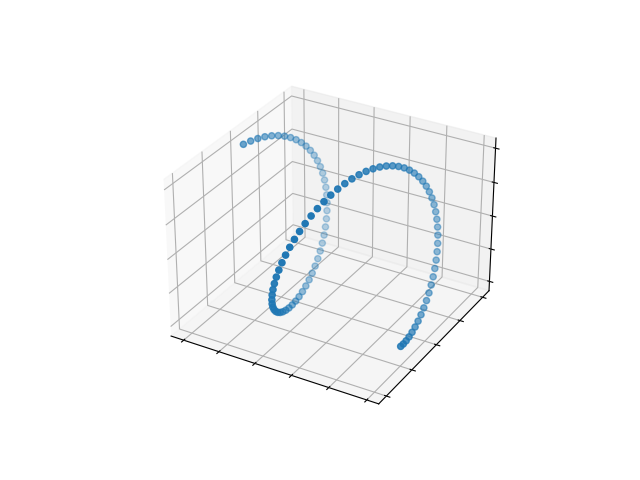
surf:
# surf
x = 0.8*np.arange(-10, 10, 0.1)
y = 0.8*np.arange(-10, 10, 0.1)
x, y = np.meshgrid(x, y)
r = np.sqrt(x**2 + y**2)
z = np.arctan(r)
fig, ax = plt.subplots(subplot_kw={"projection": "3d"})
ax.plot_surface(x, y, z, vmin=z.min() * 2)
ax.set(xticklabels=[],
yticklabels=[],
zticklabels=[])
plt.savefig(path.join(save_dir, "surf.png"))
plt.show()

contour:
# contour
levels = np.linspace(z.min(), z.max(), 10)
fig, ax = plt.subplots()
ax.contourf(x, y, z, levels=levels)
plt.savefig(path.join(save_dir, "contour.png"))
plt.show()

We showed different type of graphs, for more information you should read matplotlib library documentations. Whole code can be found in my repo.
